How to use the financing function
Recently we've received many queries pertaining to our financing function. To answer your questions, our Tiger pals have specially prepared this article.
What is a financing transaction
Financing trading is also known as margin trading. When you open a margin account (financing account), you can tap on the credit facility from Tiger Brokers to buy stocks, however interest is chargeable on the borrowed amount. Financing allows you to take on leveraged positions, which can potentially maximise your investment returns. That being said, leveraged positions also increases the risk exposure of the investor.
Conditions for financing transaction
A Tiger account has 2 classifications; the margin account and the cash account. If you have selected the option of a margin account (financing account), you can conduct financing transactions.
How to check your account type: Open Tiger app>【Me】>【Tiger Account】>【Securities account】.
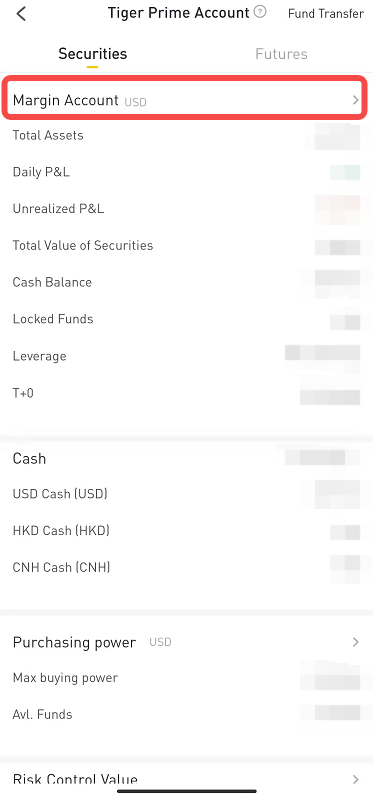
For users who haven't opened an account, you can choose to open a financing account during the account opening process. If you have an existing cash account, here's two ways to convert it into a margin account:
1) Log in to Tiger official website www.itiger.com >【Personal center】>【Account settings】;
2) Log in to Tiger app >【Me】>【Tiger Account】 > 【Current Account】>【Upgrade to margin account 】(limited to deposited users).
How to conduct financing transactions
If you are utilizing the margin account (financing account), the financing function will automatically be activated when you place an order.
On the order page, after entering the price, the maximum purchase applicable with cash as well as the maximum quantum you may purchase with financing will be indicated. When the purchase amount exceeds the amount of available cash, the financing loan quantum will be generated.
Note: After opening the margin account, you can still trade without using the financing facility. As long as the trade quantum is kept within your available cash, your account will not be charged any interest. Do also ensure that you have sufficient foreign currencies when trading on the relevant markets, otherwise interest is also chargeable when you go into a currency deficit position.
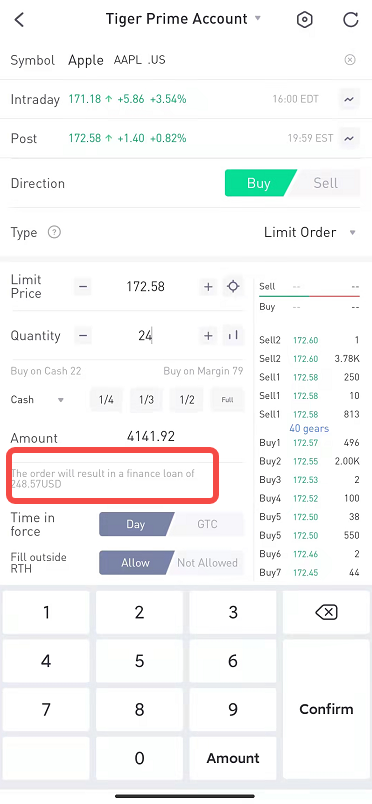
The information can be found on the details page of the stock.The "$" symbol displayed at the top right of the individual stock details page indicates that the stock supports financing. Click on it for the margin requirements. The leverage supported by each stock may differ and is reflected upon the initial margin requirements.
For example, Apple's initial margin for long is 30%, which means that it can be leveraged up to 3.3 times (1/30%). This means that with $10,000 cash in the account, you can purchase up to $33,000 worth of Apple shares. (Utilizing $10,000 of the available cash in the account and $23,000 from the financing facility)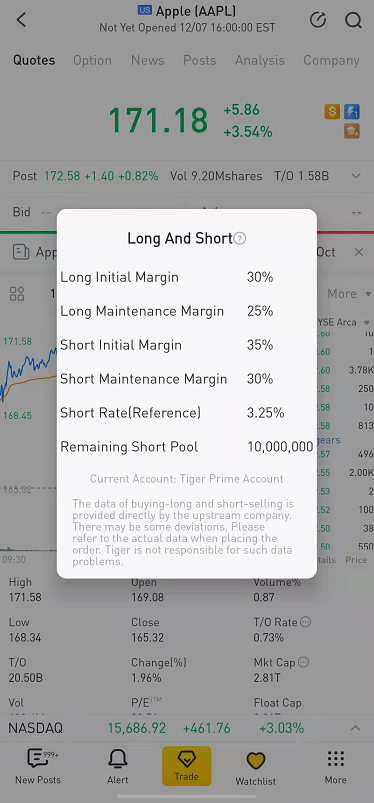
Prior to the confirmation of the order, you will be directed to the order details page. You can find the information of the financing activity pertaining to the order at the bottom yellow box of the order details page. The financing interest rate may be adjusted periodically. The information on prevailing interest rate is can be found Tiger Broker's official website: click here
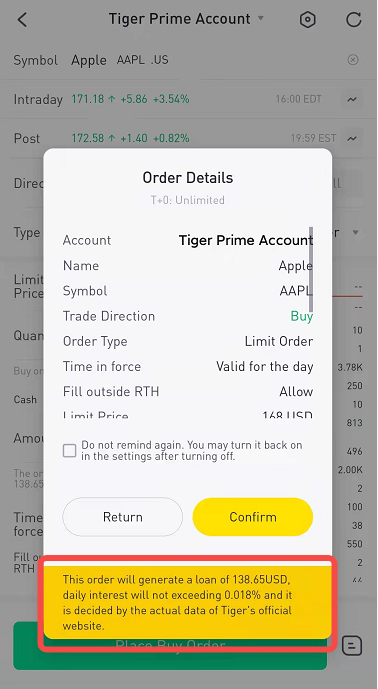
Step:Open Tiger app >【Me】>【Tiger Account】>【Securities account】>【One-click repayment】,
Financing and Risk Controls
In compliance to regulatory requirements, each margin/financing account has a specific risk control mechanism denominated by the risk control value. Utilizing the financing/ margin feature to open a position will affect your account's risk control value. You can locate your account's risk control value located in your Tiger App >【Trading】 >【Risk control value】.
The account's risk control value moves inversely with the risk exposure. The lower the risk control value, the higher the risk exposure of the account.
Should the risk control value falls below 0, the position will be forced closed.
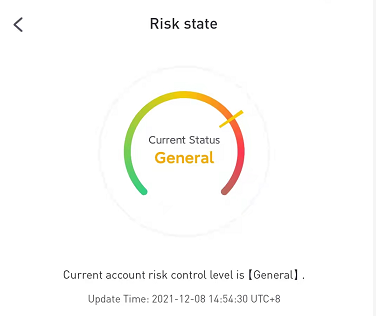
Disclaimer: Investing carries risk. This is not financial advice. The above content should not be regarded as an offer, recommendation, or solicitation on acquiring or disposing of any financial products, any associated discussions, comments, or posts by author or other users should not be considered as such either. It is solely for general information purpose only, which does not consider your own investment objectives, financial situations or needs. TTM assumes no responsibility or warranty for the accuracy and completeness of the information, investors should do their own research and may seek professional advice before investing.

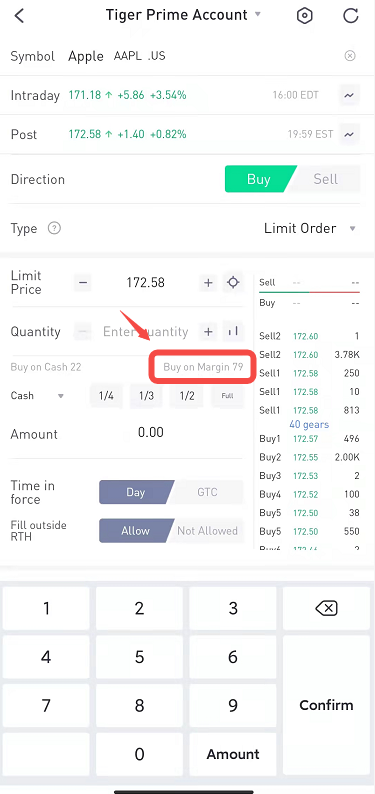
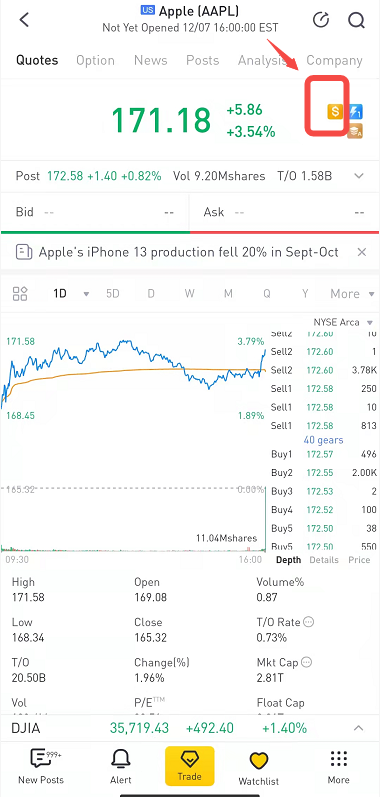
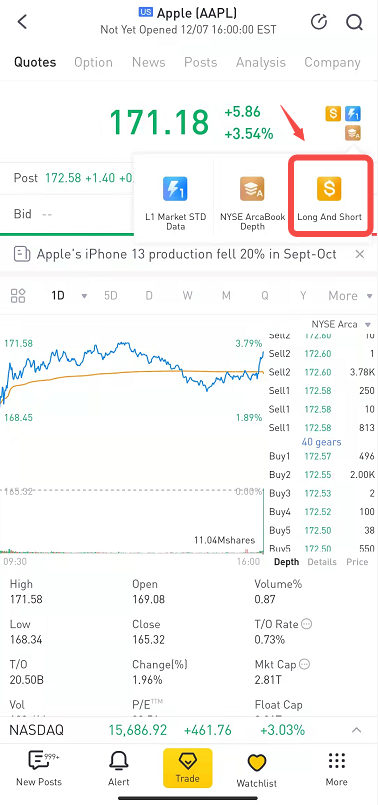
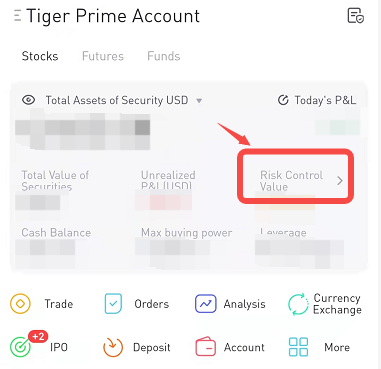
Useful to know in the event you need to utilisemargin during the trade…